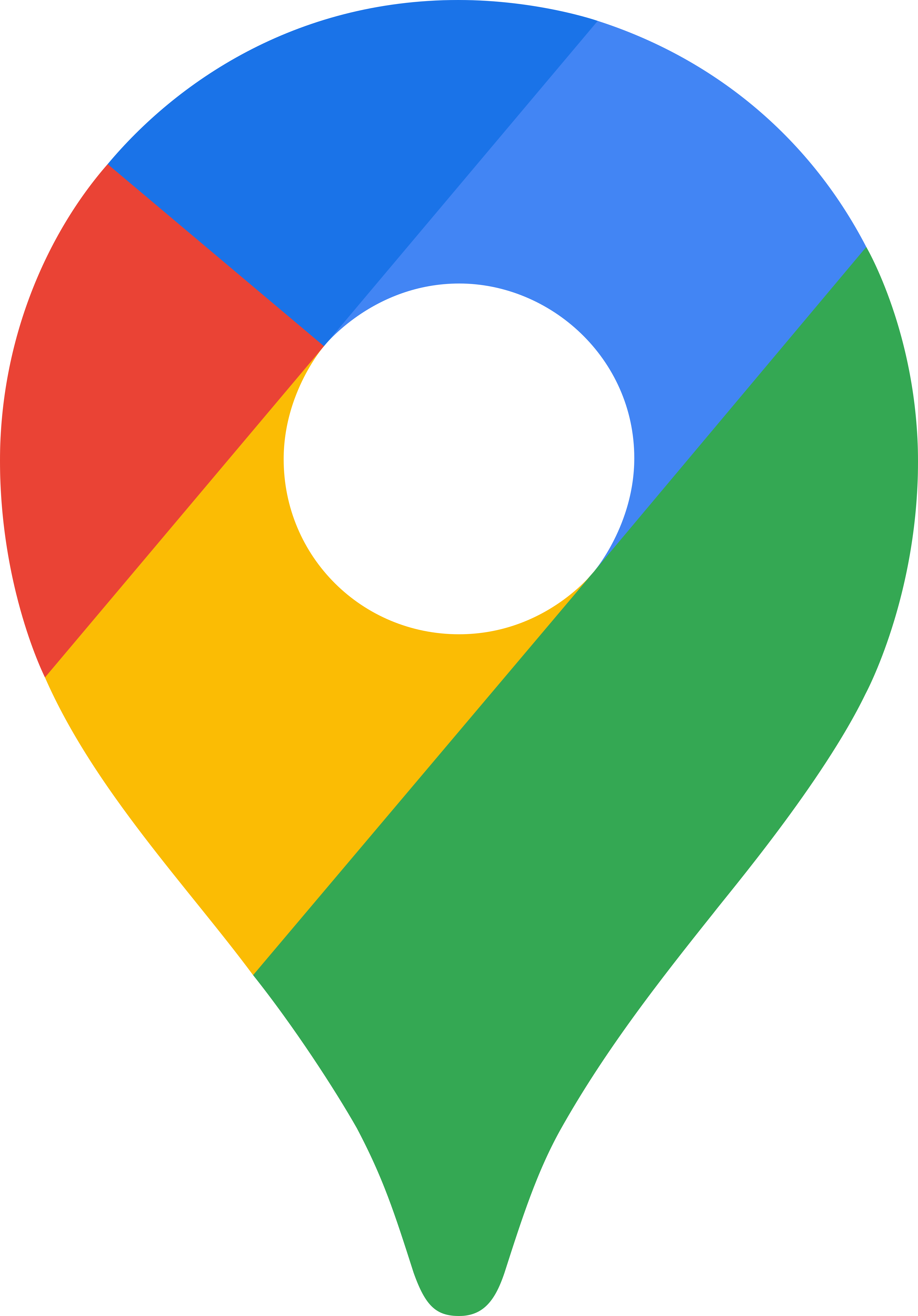According to a survey conducted by the National Insurance Crime Bureau, one million vehicles are stolen yearly. This number is rising, with an average annual increase of seven percent. Using a "locate your vehicle" app when reporting your car stolen helps increase the chances of it being recovered.
What’s more, we all have those moments where we walk out into the parking lot and think “Where did I park my car?”, especially after a long day or if our mind was on something else. Luckily, apps exist that can help you find your car, stress-free.
What are the best car locator apps available? Continue reading for our top 10 list of the best apps to help you find your car:
Table of content

What are the best car locator apps available? Continue reading for our top 10 list of the best apps to help you find your car:
1. Google Maps
As well as helping you find quick routes and plan journeys, Google Maps also helps you find your car. You just need to set your phone's location services to "always" and turn on the "know where you parked" setting.
Google Maps will then be able to access your phone's motion activity, allowing it to detect when you're moving and when you've parked. This feature is particularly useful when exploring remote locations, such as [this scenic camping site], where parking spots might be unmarked or easy to forget.
The app can even notify you when you've been parked in the same place for a long time—perfect for areas with time limits or when returning from a long hike.
2. Parkify
Parkify is another free app helping users locate their vehicles. The app offers features to help track the location of one or multiple cars using Bluetooth technology, and additional features are available through in-app purchases. The best thing about Parkify is that it works without manually recording or entering your vehicle's location.
To help you find where you parked, Parkify syncs to your vehicle's Bluetooth device, which enables you to locate where you parked. If your car does not have a Bluetooth connection, not to worry – using the user-friendly app features, you can still use Parkify and select your vehicle's location. If you have multiple vehicles, you can name your car and assign it a color to identify your vehicle from others you are finding with the same app.

3. Find My Car Smarter
Find My Car Smarter is a free car locator app that saves your parking location. Additionally, you can sync the app with Dropbox and share where you parked with others if needed. This app allows you to add a pin to a map where you parked your car and helps guide you back to the vehicle. The best feature of Find My Car Smarter is that you can set reminders for parking meters and street sweeping schedules.
Find My Car Smarter offers a Bluetooth Smart device with a power adapter that can be plugged into your car's cigarette lighter. This adapter allows you to use Bluetooth technology to locate your vehicle without pinpointing its location. The adapter recognizes when the car is turned off and automatically drops a pin in the app identifying where you parked.
4. Waze
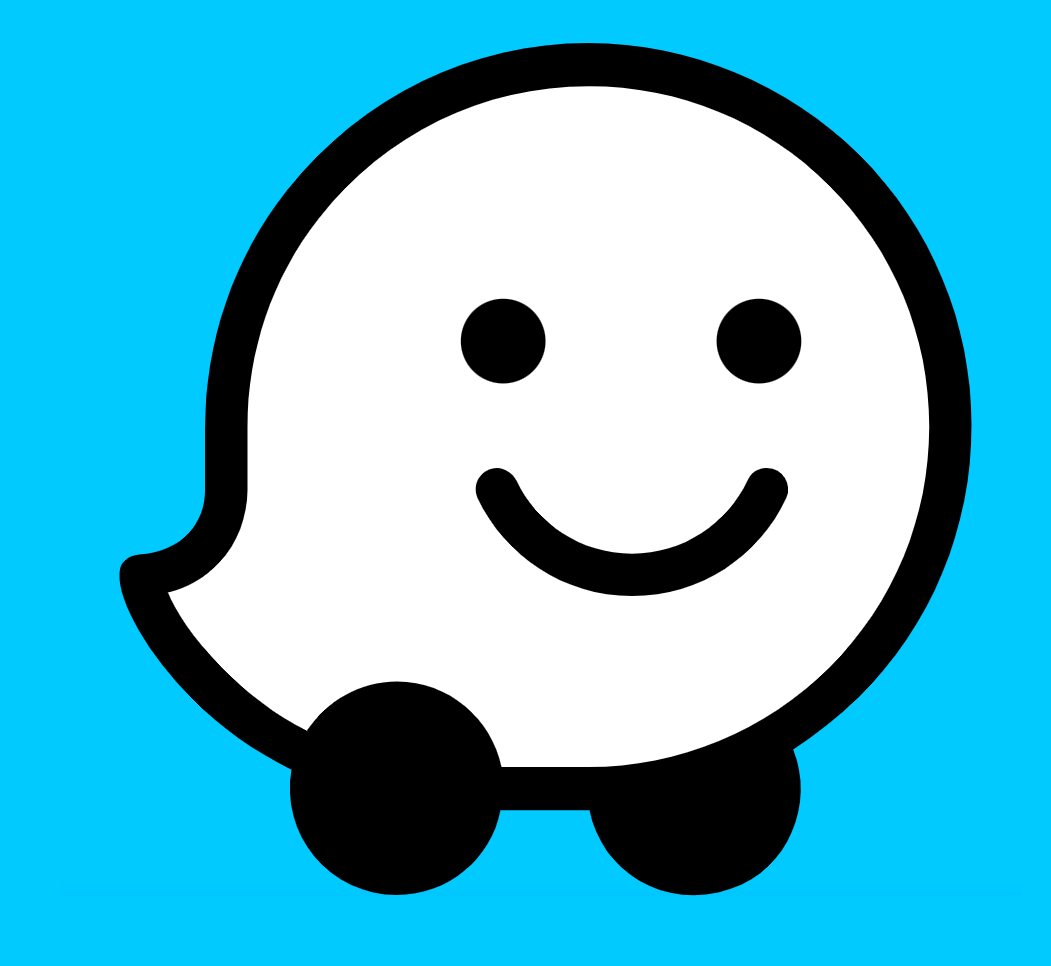
Waze is another community-based mapping app that helps users outsmart heavy traffic by finding the best route to their destination. In addition to providing real-time traffic conditions, Waze also has a parking feature.
All you have to do once you’ve parked is close the Waze app, and it will automatically add a pin to where your car is on a map. Then, as soon as you open the app again, you’ll see the point where you left your car and an estimated walking time to reach it.

5. Find My Car

Find My Car is one of the most user-friendly and intuitive apps for car owners trying to find their vehicle. The app uses maps, street views, and augmented reality to guide you back to your car’s exact location. All you have to do is turn on Location Services on your phone, and once you’ve parked, tap the “Park” button in the app. The app also lets you add a note about your parking location and take a picture.
6. Find Your Car with AR

Find Your Car is a free vehicle locator app that uses augmented reality (AR) technology to help guide you back to your car. Using AR, this app helps trace your steps back to where you parked with in-app directions to the street address. The app will also show you how far your car is and the date and time you parked it.
Find Your Car with AR is easy to use; all you have to do is follow the moving arrow until you return to your car. The app is free but has premium features, including the ability to set your vehicle's location using your smartwatch.
7. Honk

Honk is one of the best apps for finding your parked car. The app’s GPS can help you find your vehicle, or you can manually add a memo, photo, or video within the app to help you remember your parking spot.
Not only does this free app help you find your vehicle, but it also enables you to find and pay for parking spots.

8. Anchor Point

Anchor Point marks the coordinates of your vehicle even when you do not have access to the Internet. Additionally, the app uses GPS location features to track where you have been and where you want to go.
Anchor Point saves locations, allowing you to return and find where you have been. Plus, you can tap "Add Anchor" in the app to save your current location. The "Add Anchor" option is a great way to mark where you parked your car so you can find it when you go home. A "Park Car" option is also on the main screen to keep where you leave your vehicle.
9. My Car Locator Free

My Car Locator Free is an app drivers use to help find their car by providing them with step-by-step directions and guiding them back to their vehicle. This app is one of the easiest of the vehicle locator apps to use. A single push of the button locates your vehicle and tells you how to get back to it. (Just don't forget to mark your spot when you park.)
10. ParkMe

ParkMe helps you save money by seeking out the area's closest and cheapest parking spots. The free app is a parked car finder app that saves time, money, and hassle when parking and returning to your vehicle. The app's map provides information about local parking lots, spots on city blocks, parking garages, locations, and costs. When needed, it will also show you where you parked your car and send reminders using a parking timer, helping you avoid going over the time limit and risk receiving a parking ticket.
Frequently Asked Questions

What is the best car parking and locator app for me?
When looking for a car parking location app, it is best to know what features you want, such as auto spot marking, directions, parking spot locators, etc. Knowing the features you need from the app will help you determine the best one for your driving and parking needs. Not all vehicle locator apps are available for iOS and Android mobile devices, so it is best to verify which apps work for your phone.
Is there a fee for using a car locator app?
Many of the best car locator apps are free, but some offer enhanced features for an additional monthly fee. When shopping for an app, consider the features and if they are worth the extra cost.
Do I have to install GPS to track where I parked it?
Though installing GPS can be beneficial, especially if your vehicle is stolen, it is not necessary when needing to find your parked car. Many of the above-listed apps provide features to help you find your parked vehicle. Some apps use Bluetooth technology and added devices, but most can be used without additional tools or equipment.
Never lose track of where you park your vehicle again. Take advantage of one of the best parked car location apps to help you keep track of where you park. The above listed apps help mark where you parked while providing additional driving features.
The responses below are not provided, commissioned, reviewed, approved, or otherwise endorsed by any financial entity or advertiser. It is not the advertiser’s responsibility to ensure all posts and/or questions are answered.