Malware can destroy your files, steal your information, and slow down your desktop to a crawl. According to the FBI’s Internet Crime Complaint Center (IC3), phishing attacks, data breaches, and identity theft are among the leading threats to desktop users worldwide. If you feel overwhelmed by digital risks, you’re not alone. Many people worry about their security, but few know how to choose the right protective tools.
Table of content
- Understanding Malware and Its Impact on Your Desktop
- Key Features to Look For in Malware Removal Software
- Top 5 Malware Removal Software (Ranked and Rated)
- People Also Ask
- How Do I Know if I Have Malware on My Desktop?
- Is Free Malware Removal Software Safe Enough?
- Do I Still Need Antivirus if I Have Anti-Malware Software?
- Conclusion
In this article, we’ll explore the best malware removal software for your desktop, ranked and rated. You’ll learn how they work, what features to look for, and how to determine the best fit for your needs. Whether you’re protecting a single home PC or an entire office network, this guide has you covered.
Understanding Malware and Its Impact on Your Desktop

Malware stands for “malicious software.” It includes viruses, worms, ransomware, spyware, and trojans. These programs can gain access to your computer system without permission and cause harm. Once inside, malware can:
- Steal confidential data: This could include passwords, credit card details, or personal information.
- Corrupt or delete files: Important documents and projects may become inaccessible or lost forever.
- Slow down your desktop: Malware can consume system resources, making tasks frustratingly sluggish.
- Open the door for more attacks: Some malware invites additional threats, creating long-term vulnerabilities.
Malware removal software helps detect, quarantine, and eliminate these threats. It’s one of the most effective solutions to keep your system protected and running smoothly.
Key Features to Look For in Malware Removal Software

When searching for the best malware removal software for your desktop, pay attention to a few critical qualities:
- Real-Time Scanning: Software should actively monitor your system. Real-time protection stops malware before it causes damage.
- Comprehensive Detection: Top-tier tools detect various types of threats, including zero-day attacks.
- Automatic Updates: New malware appears daily, so frequent threat database updates are crucial.
- System Performance: Some solutions are resource-heavy. Look for a balance between protection and speed.
- Ease of Use: A user-friendly dashboard makes the software accessible, even for beginners.
Top 5 Malware Removal Software (Ranked and Rated)
Below is a quick comparison table, followed by more in-depth reviews. These five options appear in many reputable security lists and consistently earn high marks from experts.
| Software | Overall Rating | Real-Time Protection | System Impact | Notable Feature |
|---|---|---|---|---|
| Malwarebytes | 9.5/10 | Yes | Low | Specialized Anti-Exploit |
| Norton | 9/10 | Yes | Moderate | Advanced Firewall |
| Bitdefender | 9/10 | Yes | Low | Multi-Layer Ransomware Def. |
| Kaspersky | 8.5/10 | Yes | Moderate | Behaviour-Based Detection |
| Windows Defender | 8/10 | Yes | Low | Built-In Windows Integration |
1. Malwarebytes
Malwarebytes is a top contender thanks to its powerful anti-exploit technology, which protects against hidden threats targeting software vulnerabilities. It’s also known for catching stubborn malware that might slip past other scanners.
Key Features:
- Fast Scans: Thorough scans that don’t hog CPU resources.
- User-Friendly Interface: Simple, no-frills layout that’s easy to navigate.
- Automatic Updates: Regular updates to keep up with emerging threats.
Why It Stands Out:
Malwarebytes excels at detecting zero-day threats. If you often download files from unknown sources or want extra peace of mind, this software might be your best bet.
2. Norton
Norton has been in the cybersecurity realm for decades. It offers robust real-time scanning, an advanced firewall, and high detection rates. Many tests rank Norton as one of the strongest solutions for thwarting known and emerging malware.
Key Features:
- Cloud-Driven Updates: Keeps the virus definitions current without slowing down your system.
- Smart Firewall: Monitors incoming and outgoing traffic.
- Device Performance Tools: Helps optimize your system and free up disk space.
Why It Stands Out:
Norton’s suite often bundles extras like parental controls and identity theft protection. If you want an all-in-one digital security solution, Norton might fit perfectly.
3. Bitdefender
Bitdefender’s multi-layer ransomware protection is among the best in the market. It uses behavior analysis to detect suspicious activity and even blocks threats not yet identified in databases.
Key Features:
- Phishing Protection: Prevents you from landing on malicious websites.
- Minimal System Impact: Designed to run smoothly in the background.
- Anti-Fraud Warnings: Flags questionable pages and pop-ups.
Why It Stands Out:
Bitdefender combines strong protection with minimal system strain. If you need maximum security without sacrificing performance, it’s a top choice.
4. Kaspersky

Kaspersky is known for its behavior-based detection, which identifies unusual activity that might signal the presence of malware. It also excels at blocking web-based threats.
Key Features:
- Safe Money Feature: Provides secure transactions for online payments.
- Webcam Protection: Prevents unauthorized access to your camera.
- Scheduled Scans: Allows you to set custom scan times.
Why It Stands Out:
Kaspersky’s layered security excels in spotting and halting advanced threats. It’s a balanced option for those who shop, bank, or pay bills online frequently.
5. Windows Defender
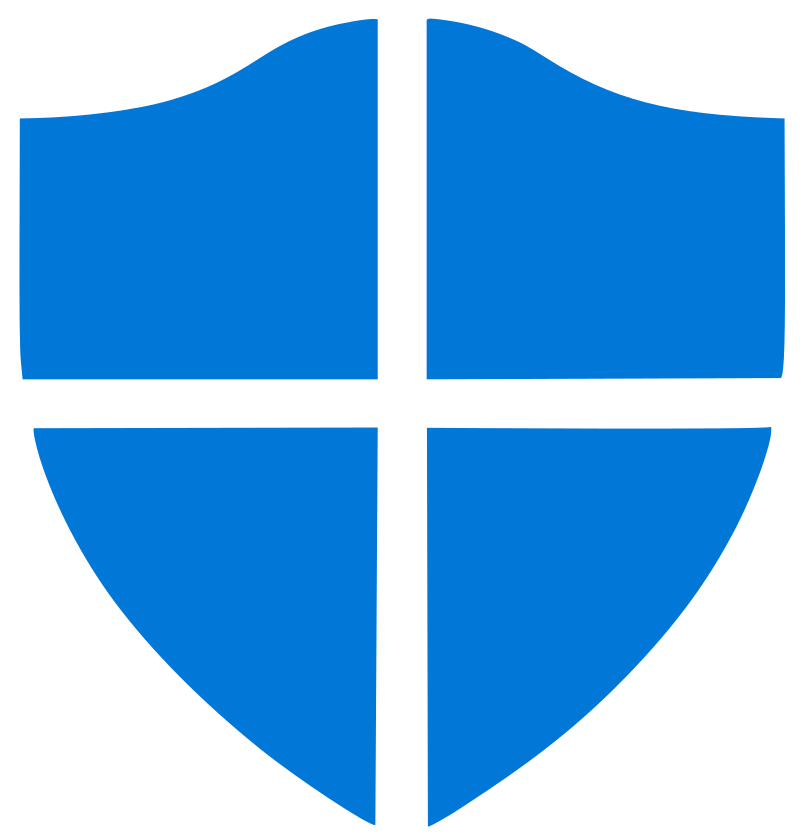
Windows Defender comes free with Windows 10 and above. Although it’s not as feature-rich as some paid options, it still offers real-time protection and regular updates.
Key Features:
- Seamless Integration: Built right into Windows, so no extra download required.
- Low Resource Usage: Runs quietly in the background with minimal slowdown.
- Firewall & Network Protection: Monitors connections and stops suspicious traffic.
Why It Stands Out:
For a free solution, Windows Defender performs well against many common threats. If you’re on a tight budget or prefer minimal fuss, this default option can handle basic protection.
People Also Ask

How Do I Know if I Have Malware on My Desktop?
Symptoms might include sudden slowdowns, unfamiliar programs, unusual pop-ups, or files disappearing. If you notice any of these, run a scan with a trusted malware removal software immediately.
Is Free Malware Removal Software Safe Enough?
Free software often provides a basic layer of protection. However, paid versions typically offer more comprehensive coverage, faster updates, and additional features like advanced firewalls and anti-phishing modules. Windows Defender is a good free option to start with, but if you handle sensitive data or do a lot of online transactions, you may need a paid solution for more robust security.
Do I Still Need Antivirus if I Have Anti-Malware Software?
Yes. Antivirus programs focus on traditional threats like viruses and trojans. Anti-malware solutions handle a broader array of malicious software, including spyware, ransomware, and zero-day exploits. Many modern security suites combine both antivirus and anti-malware capabilities into one package, giving you layered protection.
Conclusion
Malware poses a serious threat, but you can fight back with the right tools. The best malware removal software for your desktop depends on your needs. If you want a focused anti-exploit solution, Malwarebytes is often a top pick. Looking for comprehensive features? Norton or Bitdefender might be a better fit. For free basic protection, Windows Defender can serve you well.
Whichever route you choose, remember to keep your software updated, browse safely, and stay informed about current threats. Safeguarding your desktop doesn’t have to be complicated or expensive, and the payoff is enormous—peace of mind and a computer that runs smoothly.
The responses below are not provided, commissioned, reviewed, approved, or otherwise endorsed by any financial entity or advertiser. It is not the advertiser’s responsibility to ensure all posts and/or questions are answered.







