If you’re looking for a lightweight alternative to a Mac or Windows laptop, then a Chromebook may be the answer for you. Particularly popular among students and young professionals, Chromebooks are essentially budget-friendly laptops that run on the Chrome OS operating system.
While known for their simplicity, Chromebooks have also come a long way over the past few years alone. They now come in a range of different models, designed for everything from gaming to everyday use.
Chromebooks differ from Windows and Mac laptops in several ways, including the security they offer. We’ll fill you in on what you need to know to keep your device safe and introduce you to the best antivirus software for Chromebook.
Table of content
- Do Chromebooks need an antivirus add-on?
- What is the best antivirus for a Chromebook?
- Malwarebytes Premium - Starter: Best Threat Remover
- TotalAV Antivirus Pro: Best Features
- SurfShark
- Avira Free Antivirus
- Bitdefender
- How to choose the best antivirus software for Chromebook
- Evaluating the Top Antivirus Software for Chromebook
- FAQs
- How do I scan my Chromebook for viruses?
- Do Chromebooks need EDR?
- Is McAfee good for Chromebook?
- Is Malwarebytes good for Chromebook?
- Conclusion
Do Chromebooks need an antivirus add-on?

While both Windows and Mac laptops both come with their own set of vulnerabilities, the good news is that Chromebooks are among the most naturally secure digital devices available. This is largely because they run on the ChromeOS system, which utilizes a unique feature called sandboxing.
Essentially, each Chromebook app and web page runs in a contained environment called a sandbox. So even if you do happen to stumble across an infected page, any dangers it presents will remain contained and unable to affect the rest of your computer.
But while this significantly reduces the threats that plague traditional laptops, no device is 100% impenetrable. Chromebooks can still become infected when users fall prey to phishing scams or unknowingly install malicious apps or extensions. Let’s explore some of the best ways to keep your Chromebook secure.
What is the best antivirus for a Chromebook?

When it comes to finding the best antivirus software for Chromebook users, it’s important to understand that not all solutions may work with your operating system. While there are plenty of great antivirus software programs for Windows, Macs, and even smartphones, those designed for ChromeOS tend to be a little harder to come by.
That said, there are some security software programs available that will work on your Chromebook, even if they’re technically designed for a system like Android. Nonetheless, if you’re unsure whether a piece of software will work, check to see if it offers a free version or a free trial you can take for a test drive.
If you have more than one device, it’s also worth looking into the various plans offered by potential providers. Most now offer subscriptions that will cover multiple devices, which may offer a better value in the long run. Throughout the following sections, we’ll introduce you to some of the best antivirus software programs for Chromebooks.
Malwarebytes Premium - Starter: Best Threat Remover
Is Malwarebytes good for Chromebook users? It depends. If your device can download apps from the Google Play Store, then Malwarebytes has you covered.
You can take it for a free 7-day test drive, after which you’ll want to upgrade to the Premium version if you want to be able to do more than clean an already infected device. The good news is that the Premium Starter plan is pretty reasonable and covers up to three devices for $5/month.
You can even opt for a $3.75/month price if you’re only looking for single-device protection. No matter which you choose, Malwarebytes is a great option for blocking or removing threats like spyware, adware, browser hijackers, or other unwanted programs.
The company also offers a free extension called Browser Guard that’s definitely worth checking out. Just add it to your browsers to block out trackers, spammers, scammers, and ads.
TotalAV Antivirus Pro: Best Features
While TotalAV's mobile security app is designed for Android operating systems, its features also work on ChromeOS. If you’re looking for a free security solution and don’t mind dealing with ads, TotalAV is a solid option.
It comes with malware and virus protection that scans for potential threats, as well as features designed to keep you safe from shady websites and QR codes. We recommend starting out with the free version to ensure device compatibility before upgrading to a paid TotalAV Antivirus Pro subscription.
If you decide to make the upgrade, you’ll get a year’s worth of protection on up to four devices. The Pro version comes with features like real-time protection, an ad-blocker, and a browser manager & cleaner.
TotalAV also offers several other subscription tiers that may be worth considering if you’re looking for coverage for more devices, VPN access, or password protection.
SurfShark
A virtual private network or “VPN” offers a more secure browsing experience, which can be particularly useful when using public Wi-Fi networks. A VPN offers an extra layer of anonymity by masking your device’s IP address and encrypting your personal data while you browse.
If you’re looking for a solution that includes a solid VPN, check out SurfShark. SurfShark’s Chromebook edition is designed to work on any Chromebook that supports Android apps, so be sure to check for device compatibility.
If you want to qualify for a 7-day free trial, make sure you sign up through the app store instead of the SurfShark website. The good news is that even if you do sign up through the website, your subscription will still come with a 30-day money-back guarantee.
If you decide to go with a paid subscription, we’d recommend SurfShark One. Not only does it come with industry-leading AES-256-bit VPN encryption, but plenty of additional features, like malware, antivirus, and webcam protection.
Avira Free Antivirus
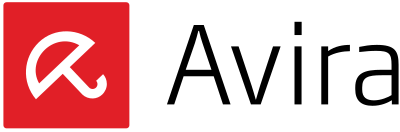
If you’re on the hunt for free device security solutions, make sure to check out a company called Avira. Not only do they offer some of the best antivirus software for Chromebook users, but Avira’s free versions include several features most competitors only include in their paid versions.
So what’s the catch? The free version comes with ads and doesn’t include access to some of the premium features you’ll find in Avira’s paid versions.
That said, if you’re looking for a basic security upgrade, the free version may be all you ever need. But even if you decide to upgrade, each of Avira’s subscription tiers keeps things affordable.
The free version of Avira comes with a Smart Scan feature designed to keep your device safe from viruses, malware, and other threats. It also includes 500 MB/month of free VPN access, a password manager, and browser protection.
Bitdefender

While Bitdefender is not technically designed for Chromebooks, the Bitdefender Mobile Security app you’ll find in the Google Play Store does work well for many users. We recommend starting by downloading the free app to make sure you don’t have any issues with it working on your device.
If you’re simply looking for protection against viruses, malware, suspicious apps, and adware, then the free version may be all you need. While Bitdefender’s paid subscription offering comes with a few extra features, many of them are available on Avira for free.
But if you are a long-time Bitdefender fan, then upgrading will score you perks like 200/MB worth of daily VPN service, an app lock feature, and anti-theft protection.
How to choose the best antivirus software for Chromebook

Choosing the best antivirus software for Chromebook largely comes down to two things. The first is finding a solution that works on your device. Antivirus software for Chromebooks does exist, but it can be a little harder to find programs developed specifically for Windows or Mac devices.
For this reason, we highly suggest taking advantage of free trials or free versions of any solution you’re considering before upgrading to a paid plan. The second thing you’ll want to consider is whether a potential software solution comes with the type of features you want and need.
As mentioned, Chromebooks tend to be much less prone to virus infection than other laptops. Keeping a Chromebook safe often comes down to using features like browser guards, VPN access, and app scanning.
Evaluating the Top Antivirus Software for Chromebook
Looking for a side-by-side comparison? We’ve got you covered with a handy chart that breaks down the features of each software solution.
| Features | Malwarebytes | TotalAV | Surfshark | Avira Free Security | Bitdefender |
| Real-time Virus & Malware Scanning | Yes | Yes | Yes | Yes | Yes |
| Malicious App Protection | Yes | Yes | Yes | Yes | Yes |
| Adware Protection | Yes | Yes | Yes | Yes | Yes |
| Protection from Potentially Unwanted Apps/Programs | Yes | Yes | Yes | Yes | Yes |
| Protection from Browser Hijacking | Yes | Yes | Yes | Yes | Yes |
| VPN | Available through a separate app | Upgrade Required | Yes | 500 /MB Month | 200 MB/Daily |
| Password Manager | No | Upgrade Required | Yes | Yes | Yes |
| Free Trial | 7-Day Free Trial | Free Version | 7-Day Free Trial (App Only) | Free Version | 30-Day Free Trial |
| Free Tools | Browser Guard | Chrome browser extension | Free trial Only | Avira Security Browser | Free Version |
FAQs
Still have questions about keeping your Chromebook safe? Hopefully, we’ve got an answer for you! Here are some answers to common Chromebook security software questions.
How do I scan my Chromebook for viruses?
If you suspect that your Chromebook may already be infected, we’d suggest installing the free version of one of the software solutions discussed above. While some of them may offer more advanced features than others, each should offer everything you need to run a check on your Chromebook and remove any potential threats.
Do Chromebooks need EDR?
Endpoint Detection and Response (EDR) is a powerful digital threat detection system that’s often used by organizations. While EDR can also be used on home computers, you may have a hard time using or even installing it on the ChromeOS operating system.
Does Chrome have built-in antivirus?
Yes, the Google Chrome browser does come with its own built-in antivirus and security system. This makes it a great option to use on a Chromebook, which comes with its own enhanced security features.

Is McAfee good for Chromebook?
It depends on what version of Chromebook you have and which features you’re interested in. As of 2022, McAfee does support Chromebooks that run on ChromeOS 102.0.5005 or higher, though not all features may be available.
Is Malwarebytes good for Chromebook?
Malwarebytes is a great option if your device supports Android apps. The good news is that almost all Chromebooks released after 2019 do unless otherwise specified.
Conclusion

We hope this has helped clarify any questions you may have about keeping your Chromebook as secure as possible. While Chromebooks tend to be some of the most naturally secure computers available, it never hurts to look into enhanced security options!
The responses below are not provided, commissioned, reviewed, approved, or otherwise endorsed by any financial entity or advertiser. It is not the advertiser’s responsibility to ensure all posts and/or questions are answered.







