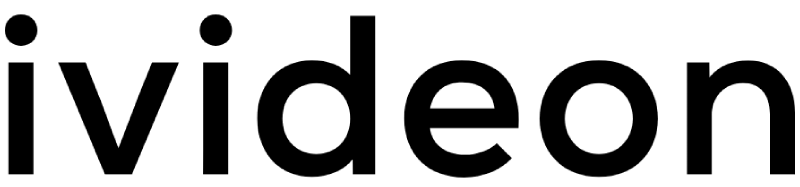If you run a business, you know adding video surveillance is a great investment. It gives you added security by protecting your business against potential crimes. Because of technological advancements, today, we have cloud-managed security cameras. They're a huge step up from traditional business security systems with cameras because of the reduced risk of data loss. But because they're many in the market, the question remains, what are the best security cameras for commercial use? Keep reading to find out.
Table of content
- What Are Cloud-Based Security Camera Systems?
- Best Cloud-Based Security Camera Systems for Business
- Tips on Choosing a Security Camera for Your Business
- Wired and Wireless Security Cameras
- Which Cloud Service Model Is Best for Small Businesses?
- What Are the Advantages and Disadvantages of NVR?
- Frequently Asked Questions
- What is the difference between NVR and cloud security cameras?
- Can a small business with analog cameras use a cloud-based system?
- Is cloud storage necessary for security cameras?
- Can business owners legally listen to employees on security cameras?
- What's the difference between surveillance cameras and security cameras?
- What is the ideal security camera for a small business or retail store?
- Conclusion
What Are Cloud-Based Security Camera Systems?

A cloud-based security camera system is a type of security system that records and stores footage on a cloud server instead of an onsite device. These devices have revolutionized security systems by reducing the hardware used to monitor and store footage.
Also, because the data is stored in a safe online environment, business owners can ensure only people with authorized access view it.
Advantages and Disadvantages of Cloud Technology for a Business
Like any new technology we have witnessed, there are always pros and cons. Let's take a look at some of the benefits and drawbacks of this technology.
- Remote access: This is the biggest advantage of cloud technology because you can access footage from anywhere you are through your devices
- Scalability: Businesses can scale up or down based on their needs. This reduces the need to invest in additional software or hardware
- Easy maintenance: This system doesn't need too much-supporting hardware
- Reduces risk of data loss: Only authorized persons can access the data stored, reducing the risk of theft
- Relies on internet connection: If your business has internet connectivity issues, you can access or monitor the network
- High bandwidth consumption: Cloud cameras consume significant bandwidth to stream footage which can reduce internet performance in a business
- Compliance: Depending on the regulations and levels of compliance in your industry regarding sensitive data, this may not be the best solution for your business
Best Cloud-Based Security Camera Systems for Business
How do I choose the best business surveillance system? This is a question most people ask when they consider installing cloud-based security camera systems for their businesses. Let's take a look at ten of them.
Here is a rank of the best cloud-based security camera systems for businesses:
Spot AI
Although a new company in the market, Spot AI security camera systems offer many features that would help keep your business safe. For starters, it features AI-powered video intelligence, reducing the amount of time one spends looking for certain portions.
In addition, it's powerful enough to analyze footage in real-time, meaning businesses can use it to monitor the workplace, analyze slow traffic and improve customer experience. This system features IP cameras, Spot AI cloud, Intelligent Video Recorder, and a dashboard that's accessible from different devices. Business owners without IP cameras are lucky because Spot AI offers free cameras to businesses.
- Works with most IP cameras
- Quality cameras with clear picture
- Easy to install and maintain
- Occasional delays in camera feeds
- Costly
Arlo
Arlo is more geared towards small and mid-size businesses and homes. The company offers a huge variety of cameras with wide field of views, UHD and HD videos, digital zoom, a wide field of view, and a built-in siren.
One of their biggest selling points is that, since the cameras are AI-enabled, they can differentiate between people, pets, and packages. This reduces the number of false alerts you get on your phone just because a dog passed across your business's entry.
When you purchase some of the cameras, you get free cloud storage for a certain number of days. Although the company was planning to discontinue this offering, after much backlash from users, they decided to keep it.
- Lots of camera options
- Long battery life
- Great app experience
- Subscription needed to access storage features
Ivideon
Ivideon is one of the best companies for cloud video surveillance. Their camera systems allow remote access to recorded and live and recorded video footage and additional features like centralized camera management. They offer all the necessary tools you need, including cameras, NVRs, and cabling. This makes shopping much easier as you can get everything in one place.
- Facial recognition capabilities
- 24/7 customer support
- Costly
Eagle Eye Networks
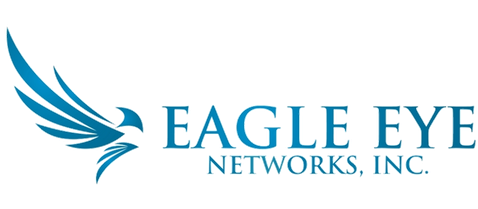
Eagle Eye Networks is an extensive but complex security system with some of the best surveillance cameras and other hardware. The solution ensures remote access and allows for scalability and efficient monitoring. This system is a bit complex, which has seen team members encounter challenges when teaching team members how to use it.
Because of this, it's more suited for huge businesses because it requires extensive training before the system is up and running. If you run a small or midsize business, consider other options because this one is too complicated and pricey.
- Enables smart video search
- License plate recognition system
- POS integrations
- Hard to learn
- Not suitable for small businesses
Verkada

This is a cloud-based security system that includes high-definition surveillance cameras, access control tools, and professional alarm systems, ensuring a business environment is fully covered. The company provides a platform called Verkada Command which allows access from different devices and business locations.
That said, if the Verkada system isn't compatible with your existing infrastructure, you may experience challenges in transitioning to a cloud-based security system.
- Offers software and hardware needed for a cloud-based security camera system
- Facial recognition feature
- Motion alerts send notifications to your phone
- Incompatible with third-party surveillance cameras
- Lacks 24/7 customer support
Rhombus
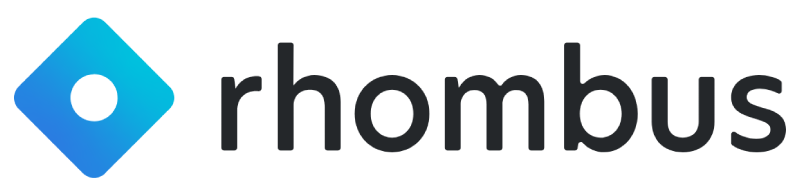
Rhombus offers a unified platform with a public API, a huge range of cameras, an alarm monitoring service, and a motion sensor. Although security cameras come with valuable features, their system doesn't support integration with current cameras in a business. That means you may need to purchase their cameras to enjoy cloud-based features.
- Wide range of cameras
- POS integration
- Expensive
- Doesn't support integration with current camera systems
Milestone XProtect

Milestone is another company doing a good job with cloud-based security camera systems. Their most notable offering is the Milestone Kite Cloud VMS which is simple to install and use. It's also scalable for multi-site or single-site deployment, making it a great solution for companies with multiple facilities. This allows the business to keep and maintain one video system instead of using multiple for different sites.
- Integrates with existing IP cameras
- Great after-sale services
- Lacks video alarm systems
Avigilon

Avigilon is a provider of cloud-based security camera solutions for businesses, enhancing monitoring capabilities. It has essential features a business would need in a cloud video management system, including intelligent video surveillance technology. This enables smart search capabilities and anomaly detection.
Other features include data integration, cloud video storage, and mobile app use. Its license plate recognition technology is a useful feature for keeping the garage safe and detecting unfamiliar vehicles. Avigilon cameras are great for large businesses and institutions.
- Data integration for a seamless access control experience
- Mobile app
- Alarm management
- Direct customer support isn't available
- Mobile app has poor interfaces
Blink

This cloud-based security camera isn't meant for businesses. It's commonly used in home security, but small businesses just starting out find it useful because it's affordable and simple to use.
With features like wireless connectivity, user-friendliness, and long battery life, one can see why this option is appealing. However, it's not best when you want advanced features.
- Motions alerts send notifications to the phone
- Easy to use
- Affordable
- No POS integration
- Lacks data visualization capabilities
Nest

Nest cams were primarily designed for residential use, but small businesses have started adopting them as they deliver solid surveillance capabilities. That said, it lacks AI capabilities and integration. While you may use it when starting your business, you may have to upscale to more powerful cameras for better features.
- Affordable
- Easy installation and implementation
- Long battery life
- Lacks integrations
- Average resolution
Tips on Choosing a Security Camera for Your Business

How do I choose the best business surveillance system? This is a question on most business owners' minds when choosing a surveillance system for businesses. Some of the things to consider include the following.
- Features: Always look at the features of the surveillance system and consider whether they meet your security needs. A feature like field of view is important as a wider viewing angle covers a large area.
- Pricing: You will also need to factor in your budget. The more cameras you need, the more it's going to cost you.
- Type of storage: A camera system with cloud storage is a good alternative because you don't have to worry about running out of storage.
- Easy setup or installation: Systems that are easy to install are better because you can eliminate the need to hire a professional.
Wired and Wireless Security Cameras
Most people wonder which option to pick between wired and wireless security camera systems for business. When comparing wired VS wireless security cameras, factor in your business environment. Wired cameras need to be plugged in, making them great for indoors.
On the other hand, wireless security cameras are great for outdoor spaces because you have the freedom to place them anywhere you please. You aren't limited by wires or locations of electrical plugs.

Which Cloud Service Model Is Best for Small Businesses?
The best cloud service model for a small business is Software as a Service (SaaS). This remote web service provides businesses access to different applications from a third-party vendor. Some good examples include Dropbox, G-suite, and Salesforce.
The vendor controls everything, including the data, storage runtime, and servers. The model is subscription-based instead of buying it. That's why it's a good model for small businesses, because the investment isn't huge.
What Are the Advantages and Disadvantages of NVR?

One of the benefits of a Network Video Recorder (NVR) is that it has good video quality and records both audio and video. It can also be wired or wireless. On the downside, it's quite costly, and you might experience hardware compatibility issues. In addition, you need stable internet as internet outages will lead to lost footage.
Frequently Asked Questions

What is the difference between NVR and cloud security cameras?
The difference between NVR and cloud security cameras is in the storage. With NVR, the footage is saved on a disk drive or memory card, but cloud security cameras record footage and send it to a storage host.
Can a small business with analog cameras use a cloud-based system?
A small business with analog cameras can use a cloud-based system by using a cloud bridge that digitizes the analog signal so that it can be transmitted into the cloud-based system.
Is cloud storage necessary for security cameras?
While you don't need cloud with security cameras, it's a great option to consider. Without cloud, you can connect cameras to a local NVR where the footage is stored locally.
Can business owners legally listen to employees on security cameras?
It is illegal for business owners to listen to employees on security cameras only if they haven't notified them that they're being listened to. However, it's not a crime if they notify the employees that they're being filmed and their conversations listened to.
What's the difference between surveillance cameras and security cameras?
Although used interchangeably, surveillance cameras are mostly used to monitor environments, especially in public areas, while security cameras are mostly used to deter crime in private spaces. Both are used for security purposes.
What is the ideal security camera for a small business or retail store?
Blink cameras are good for shops or small businesses as they offer clear footage during the day and night. They also have a good field of view (110 degrees), and you can place them anywhere.
Conclusion
There are many types of cloud-based security cameras. This list covers the best systems for large, mid-size, and small businesses. When purchasing a security camera for your business, factor in your budget and business needs so that you don't spend more than you have to but still have sufficient security.
The responses below are not provided, commissioned, reviewed, approved, or otherwise endorsed by any financial entity or advertiser. It is not the advertiser’s responsibility to ensure all posts and/or questions are answered.