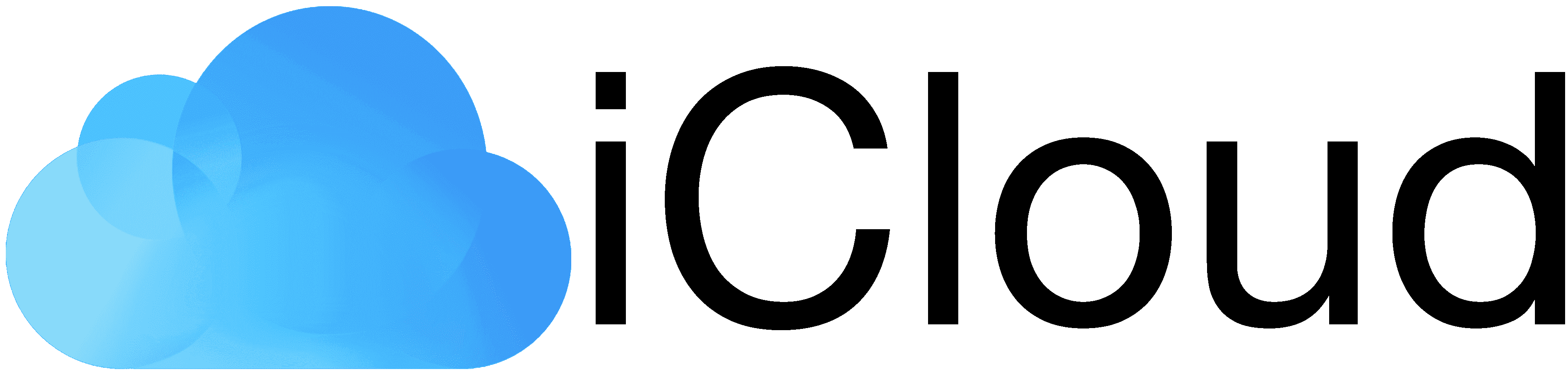Finding a great cloud storage service for large video files and photos can go a long way toward freeing up storage space on your phone and other devices. These days, the best smartphone cameras are capable of capturing stunning images and professional-looking videos.
Table of content
- How Does the Cloud Work for Videos and Photos?
- Best Cloud Storage Providers for Videos & Photos
- Google Drive
- Microsoft OneDrive
- Apple iCloud
- Amazon Photos
- Best Cloud Storage for GoPro Videos: GoPro Quik App
- Cloud Storage Providers With the Best Features
- Best Cloud Storage for Movies and Multi-media: pCloud
- Best Cloud Storage for Collaboration: Sync
- Best for Professional Photographers: SmugMug
- Best All-Around Cloud Storage: iDrive
- Pros & Cons of Using Cloud-based Online Video and Photo Storage Providers
- Conclusion
While this is great news for creatives everywhere, things get a lot less fun when you find yourself forced to delete media files to free up enough room to download a new app. But what is the best way to store photos and videos long-term?
That’s where cloud storage comes into play. Join us as we set out in search of the best cloud storage for videos and photos to discover how you can save all those adorable photos of your fur family without having to sacrifice phone storage.
How Does the Cloud Work for Videos and Photos?

Cloud storage is a handy solution that allows you to upload anything from photos and videos to files and data to a remote server. Rather than being forced to use your own device for storage or purchase an external hard drive, you can store your media securely in an online vault.
Best of all, once you’ve uploaded your videos or image to the Cloud, you’ll be able to access them from any device with an internet connection. Finding the best cloud storage for videos and photos often comes down to how much data you want to store.
For instance, if you’re just looking to free up phone space, then the top cheapest cloud storage services for videos and photos will likely be the best solution for you. But if you’re a professional photographer or cinematographer, then you may want to explore pricier options.
Rest assured that we’ll cover the best options for a variety of different types of users. Let’s take a closer look at some of the top cloud storage solutions and what they have to offer.
Best Cloud Storage Providers for Videos & Photos
Whether you’re a diehard Google user or the world’s biggest Apple fan, many products and services now come with a certain amount of free Cloud storage space attached. Let’s check out what each has to offer.
Google Drive
- Free storage space: 15 GB per user
- Upgrades are available from $19.99/year or $1.99/month
If you’re an Android user, then you’ll likely discover that your phone came with Google Drive pre-installed. With a generous 15GB of free personal storage space per user, Google Drive not only integrates with Google Photos, but Docs, Excel, and pretty much every other application in the Google suite.
Google Drive features automatic backup, so the good news is that you never have to worry about losing any photos, videos, files, or spreadsheets. The downside is that it backs up pretty much everything, so be sure to clean it out every now and then to maximize your storage space.
Microsoft OneDrive
- 5 GB of free storage
- Upgrades are available from $19.99/year
Microsoft users may already be familiar with Microsoft OneDrive, given that it often pops up as an option for sending larger files through Outlook. Each user enjoys up to 5GB of Cloud storage and 15 GB of mailbox storage space.
You can also use OneDrive to back up other types of files like Word documents, Excel spreadsheets, and more. Much like Google Drive, if you have a OneDrive account, it’s likely saving more things than you realize, so be sure to give it a good clean-out every now and then.
Apple iCloud
- 5GB of free storage
- Upgrades are available from $0.99/month
When it comes to the best cloud storage for iPhone videos and photos, Apple iCloud is a natural choice for Apple users. iCloud gives each user 5GB worth of storage for photos, videos, notes, and other data.
With auto-syncing capabilities, it’s a nice way to back up all your media files so you can access them from any device. Like its two competitors above, however, it also requires cleaning out every so often if you want to make the best of its free space.
Amazon Photos

- Unlimited free photo storage for Prime members
- 5GB worth of free storage for videos
Amazon Prime members enjoy plenty of free perks, including Amazon Photos which is quite possibly the best free Cloud storage for photos. Amazon Photos is one of the few cloud storage solutions that offer unlimited free storage for full-resolution photos, plus 5GB worth of free storage space for videos.
If you want to enjoy automatic backups that don’t include random data files, then Amazon Photos is a great choice. If you decide to order prints of your photos, you’ll even enjoy free shipping.
Best Cloud Storage for GoPro Videos: GoPro Quik App

- Limited version free
- A full subscription costs $1.99/month or $9.99/year
When it comes to the best cloud storage for GoPro videos, you’ll be hard-pressed to find a better solution than the GoPro Quik App. While the free version offers many of the same capabilities, subscribers enjoy additional perks such as unlimited storage and editing, as well as more filters, themes, audio tracks, and other features.
The app offers an easy, wireless option to transfer shots to your phone and enjoy plenty of great editing features. Auto-sync your videos to music, adjust video speed, trim, crop, adjust filters, and more.
Cloud Storage Providers With the Best Features

Whether you want to keep certain files separate from your personal drive or are looking for a cloud storage solution with extra features, we’ve got you covered. Let’s expand beyond eco-system-specific cloud storage providers and look into solutions that come with great perks for different types of users.
Best Cloud Storage for Movies and Multi-media: pCloud

- 10GB of free storage
- Great for filmmakers or simply storing home videos
- Excellent security options
- Built-in media player
If you’re on the search for the best multi-media storage Cloud, then pCloud brings great plenty of features to the table. The Swiss Cloud provider offers a generous 10GB of storage space for free but is also one of the few to offer both annual and lifetime plans that come with anywhere from 500GB to 10TB worth of space.
pCloud is one of the best Cloud providers for movies, photos, music, and other multimedia due to its built-in media player and collaboration capabilities. But it’s also a great all-around solution when it comes to storing files or any other types of data you choose.
Enjoy automatic photo backups when you download the pCloud app on your phone or set it to auto-sync with other programs like Facebook, Dropbox, or OneDrive. Each plan comes with powerful 256-bit AES encryption for all files, but you can also opt for top-of-the-line Zero-knowledge privacy for an additional fee.
Best Cloud Storage for Collaboration: Sync

- 5GB worth of free space
- Great privacy and security features
- Solid options for both personal or team use
If you’re looking for a straightforward cloud storage solution with plenty of great features, then check out Sync. The Canada-based provider offers users 5GB worth of free space, as well as individual upgrade options starting at $8/month for an impressive 2TB worth of space.
Sync also offers several great options for teams, from 1 TB for $6/month per team member to unlimited storage for $15/month per user. With a sleek, easy-to-use interface and advanced privacy controls, Sync is great for collaboration and file sharing.
Each subscription option comes with unlimited data transfer, link sharing, and team-shared folder capabilities. Best of all, Sync uses state-of-the-art client-side encryption, which means that not even the Cloud provider itself will have access to your files
Best for Professional Photographers: SmugMug

- 14-day free trial
- Supports RAW files
- Photo gallery and website creation
- Lightroom integration
Smugmug is quite possibly the best Cloud storage provider for professional photographers or even hobbyists who are looking to take things to the next level. While there’s no free option beyond the 14-day trail, Smugmug is designed to help photographers not only store photos but sell them as well.
The personal Power plan starts at $13/month (or $110/year), while the Pro plan runs at $45/month (or $384/year). No matter which subscription plan you choose, you’ll enjoy unlimited photo storage, excellent privacy controls, the ability to share galleries, or even create a professional photography website.
The higher-tier plans come with additional seller-specific tools, such as watermarking, customer order fulfillment, and marketing tools that can help you grow your business. Smugmug is so confident that it can help your business succeed that they’ll refund the price of your Pro subscription if you earn $500 within your first year.
Best All-Around Cloud Storage: iDrive

- 10GB of free storage
- Multiple device linking
- Real-time Cloud syncing
- Excellent privacy and security features
When it comes to the best all-around Cloud provider for photos, videos, and everything in between, iDrive is hard to beat. Each user enjoys 10GB worth of free space, but if you’re looking for more then you can choose from subscription plans starting at 100GB for just $2.95/year all the way up to business plans designed to back up multiple servers.
iDrive allows you to use a single account to effortlessly backup and sync from multiple devices, ranging from smartphones and desktops to external hard drives. You can also choose to activate the Auto Camera option, which will automatically upload any new pictures that you take on your device.
Additionally, iDrive syncs with all the apps available in both the Google Suite and Microsoft Office 365, allowing you to organize everything all in one place. Whether you want to backup your phone, computer, or online files, iDrive offers an incredibly easy solution complete with secure 256-bit AES encryption.
Pros & Cons of Using Cloud-based Online Video and Photo Storage Providers
Is selecting a cloud-based photo and video storage provider the right move for you? We’ll help you decide for yourself with a breakdown of the various pros and cons that come along with cloud storage.
- Convenience
- Accessibility
- Security and Collaboration
- Choosing the right provider
- Online connection requirements
- Overenthusiastic auto-syncing
The Pros of Cloud storage

- Convenience
Many users turn to cloud storage solutions simply because it’s an easy way to keep all their files, photos, and videos safe without overloading their device’s storage. But if you’ve ever had a hard-drive crash, we don’t have to tell you what a life-saver having cloud-based backups can be.
- Accessibility
Cloud storage also makes it easy to access your media from any device. Once a picture you took on your phone is uploaded to the Cloud, you’ll be able to access and edit it from anywhere.
- Security and Collaboration
Most top Cloud storage providers offer unbeatable security encryption designed to keep your files private and secure. Most providers extend their security to file-sharing, offering a safe, easy way to grant anyone access without having to rely on email.
The Cons of Cloud Storage

- Choosing the right provider
There are now so many different providers on the market that it can be hard to find the best one for your needs. It’s also worth considering that some make it easier to migrate to a new provider than others.
- Online connection requirements
There’s nothing worse than losing access to all your files when the internet crashes. That said, some providers, such as Sync, pCloud, and Google Drive do offer offline access.
- Overenthusiastic auto-syncing
As we mentioned earlier, many software-specific Clouds such as Google Drive, OneDrive, and Apple Drive tend to back up pretty much everything they have access to, whether you need it or not. While this may not be a problem at first, eventually you’ll need to go in and manually delete old files or photos you don’t want to save to avoid having to upgrade to a larger plan.
Conclusion
Cloud storage providers make it easy to free up space on your favorite devices without having to sacrifice your favorite photos and videos. Most major providers now offer a fairly generous amount of storage for free, with plenty of room to scale up if you choose.
Just make sure that you do your research before choosing a provider, especially when it comes to the type of security they offer. It’s also worth looking into Cloud services you likely already have free access to if you use programs like Google, Microsoft, Apple products, or Amazon Prime.
The responses below are not provided, commissioned, reviewed, approved, or otherwise endorsed by any financial entity or advertiser. It is not the advertiser’s responsibility to ensure all posts and/or questions are answered.
![Best Cloud Storage Services for Videos & Photos [2025]](/assets/images/6788f4055e7317cf77495d9247eda55d.png)